I may receive a commission if you purchase something mentioned in this post. See more details here.
What is the best fertility app?
I’m generally a pen-and-paper kind of gal. But when it comes to charting my cycle for Natural Family Planning, I like to also have a electronic version of my chart. It allows me to track a wide variety of symptoms, keep everything in one place, and easily share my charts with my online, FAM friends if I have a question.
Note that I DO NOT use a fertility app for period or ovulation predication. While fertility apps can give estimation and for those with very regular cycles, they may be correct. However, even those with regular cycles can have something throw them off. This is why the rhythm method doesn’t work, and this is why it is dangerous to rely on apps.
Fertility apps do not know your body, and their algorithms can be wrong. I love using apps to confirm my ovulation and get stats about my cycles. But after two years of charting, sometimes I look at my app and my paper chart and can tell that it did not assign my ovulation properly.
For the most accurate information about your cycle, be sure to track your temperatures and cervical mucus along with when your period comes.
Fertility charting apps can be a great resource, this is simply a reminder to learn your body and fertility signs for yourself. It will give you much more accurate information for either trying to conceive or avoid pregnancy.
If I had to pick the best fertility app, it wouldn’t be an app – it would be pen and paper. Just being honest! It is easy to customize your own charts to provide exactly what you need. I will never give up my paper charts!
How I Evaluated the Best Fertility App
I like to enter previous cycles, so ease of moving among days is a must, as well as an intuitive interface. Apps that did not require internet access to chart the day’s data were ideal. I also like apps which have a log in, since this allows me to access my charts on the computer and I won’t lose my data if I need a new phone.
I needed the ability to enter all of my fertility data: temperature, mucus, cervix, intercourse (with any birth control used), and a wide variety of secondary symptoms. The more information I could add about my mucus, the better. I also preferred apps which allowed to rank the severity of symptoms.
I tested all these apps on my Android smart phone. I believe they are all also available for Apple products.
Now, without further ado, here are the fertility apps I have tried and my recommendations. What will be the best fertility app?
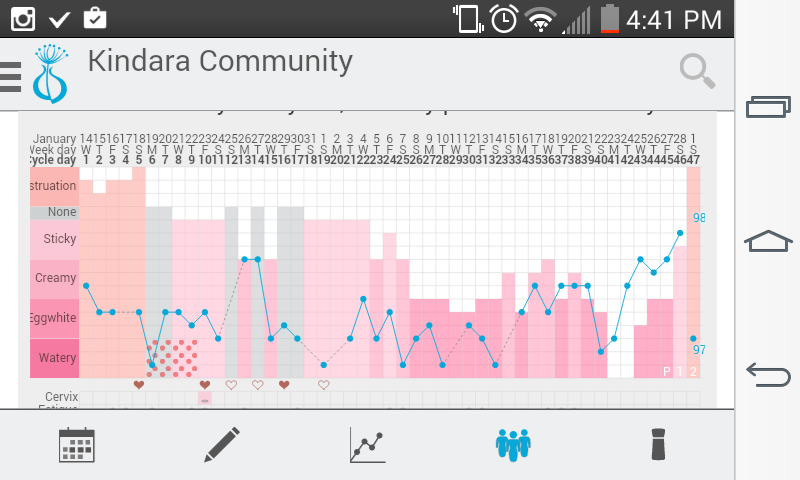
An example of a Kindara chart (annovulatory cycle)
Not Recommended
Sympto Plus – A bit hard to find your way around at first. It uses symbols instead of words (and there was no easy to find explanation of what the symbols meant). There is the option of putting in previous info, but it takes too many clicks to get to each new day. You must input heavy flow to start a new cycle, which is not okay for me because my first day is always light. The app gives date, cycle number, and cycle date on data input day, and you are able to input all data from the same page, so that is very helpful. You can choose why you’re charting (TTC or TTA), and it draws multiple cover lines and offers fertility advice on each day – quite nice once you learn it the system. WiFi is required for the free version. It never told me anything about whether I actually ovulation or not, but it had symbols that showed I was on a temp rise. It resets peak day (and therefore ovulation) with any mucus – since I have baseline mucus, this is useful for me. There is no option to track cervix. Log-in required.
Cycle Plus – It is easy to move among dates, but it requires you to type in any notes about menstrual flow or using protection with intercourse. The app does not give cycle day on data entry page. There are only two options for mucus quality. The days are color coded for level of fertility, and it correctly marked my ovulation date with a drawn cover line. The chart only shows 10 days of a cycle at a time (on my phone) and you have to click navigate (rather than swipe) to see the rest of it, which is frustrating, especially with long cycles. The app automatically starts a new cycle with bleeding. Log-in required
MyDays X – This app was not very user friendly for me. It is excessively precise in some areas, and this unfortunately cannot be changed. For example, the heaviness of blood flow is charted as a specificity of 1%. You must go back to calendar to change days and sometimes you have to swipe in the opposite direction than I would expect. It includes CD on calendar, but not on the data entry page. Each individual symptoms must be entered on its own page. Entering intercourse sends you back to the calendar page, rather than the symptom page. All info is displayed on calendar, which is nice. It gave me a completely wrong ovulation date despite a very clear temp rise and mucus dry up (that all other apps caught). No log-in required.
Recommended with Reservation
Clue – This is a simple app, and many people love it. However, it did not work for me. It does not allow for the tracking of temperature, and there are very limited options in each section. It is possible to add in additional information, but this is a bit cumbersome. No log-in required.
Fertility Friend – I found the set up for tracking everything I wanted difficult, but easy to use once set up. Fertility Friend is meant for conceiving, so there is no option to select protected sex. The page for entering temperature does not state what day you are adding for, and there is no indication that you’ve charted on a day (from calendar view) unless you were on your period or had sex. This is generally fine, but I like having that easy glance. You can select from a variety of secondary symptoms to chart, but there is no stretchy option for mucus. The app gives a post temp-rise count and enters a coverline and ovulation day after 3 days of temp rise, which I found to be very accurate. Log-in required.
Recommended

OvuView – I really liked OvuView; I stuck with it and charted many cycles with it. It lets you choose why you are charting (and you can disable fertility info if you just want to track cycles), and whether you want them to use predictions based on previous cycles. There is the option to chart temperature, mucus, and cervix. There are a variety of secondary symptoms to track, and I love that it allows for tracking the severity of the symptoms, too. Unfortunately, you must pay for the Pro version to add your own symptoms. It is easy to move among days. Just be sure you switch to live mode before entering large amounts of data, as data in demo mode won’t carry over! If knowing the time your temp is taken is important to know, be aware that the time is automatically set as when you enter it. A few times it told me I ovulated based on peak day, despite no temp rise. A reminder that it is important to do your own analysis! There are database back ups, but purchasing Pro is required for password protection.
Kindara – Kindara is a great app that many charters are familiar with and know how to read. It is not compatible with some devices. You can swipe between days, which makes entering data easy. Date, cycle number, and cycle day are shown on data entry page. Peak day is labeled, but you must manually enter a temp shift. You must manually add all of your own secondary symptoms, but these then are available to check off every day and are shown on the chart. Not only can you track various types of cervical mucus, but you can also track the amount of mucus, which is critical for me. Log-in required
For a long time, I used Ovuview and Kindara in conjunction so that I could have the custom symptoms, the amount of mucus, and the severity of certain symptoms all tracked together. Since discovering this next fertility app, I am now down to just one app!
Glow – I love this app! I can select trying to conceive, trying to avoid, or period tracking. I can track a huge variety of symptoms – temp, cervix, intercourse (with birth control), mucus quality and amount, weight, hours of sleep, exercise, and a huge variety of secondary symptoms. All secondary symptoms also allow me to track the severity. I cannot add my own symptoms, but the ones available to track are generally thorough enough. There is also the option to add medications, supplements, and notes to your tracking. If desired, you can set up reminders through the app, too. Unfortunately, it is still a relatively new app and their charts only show temperature – for a one-page visual view of everything you will need an additional charting method. It also attempts to tell you your percent chance of getting pregnant on a given day – DO NOT pay attention to these numbers! They are simply estimations and mean nothing about your own fertility – trusting them is basically trusting the calendar method. They never adjusted throughout my cycle, and instead continued to tell me that I had a 3% chance of getting pregnant and my period would come in 7 days even though I clearly hadn’t ovulated. I repeat: DO NOT trust the pregnancy chances. The calculated ovulation at the end of a cycle is also questionable if you do not have textbook cycles. However, as long as you remain aware of this and do your own interpretations (which you should be doing anyway), this does not interfere with the thoroughness of the charting options. It remains my favorite!
Paid Fertility Apps Worth Mentioning
If I decided to review all the free AND paid fertility apps, we’d be here forever. However, for those who do not use FAM or STM for charting may be interested in checking out these apps.
NFP Charting – This is a charting app for Creighton/Billings, so it is mucus only. There is no calendar view. You enter mucus quality in the comments section, along with anything else you want. It is simple and bare-bones, but it gets the job done. It does not try to predict fertility, but just gives a more compact, sticker-free version of charting for those using the Creighton Model. Note that there are check boxes for spotting, intercourse, and new cycle (they are kinda hard to see). It is free for the first month, then you must buy a subscription. Log-in required.
Justisse – This is an online charting app for the Justisse Method. The app requires that you chart everything (including sensation) in order for the “count of three” numbers to show. Symptoms must be recorded in notes. There is a limited temp range (in Celsius, but gives Fahrenheit conversion). The mobile site can be buggy – I would recommend the full online version. There is a minimum $1 donation required to access the mobile site. Requires internet access. Log-in required.
Do you use an app to chart your cycles? Which do you like?
Like what you see? Please support this blog and help me keep it running by signing up for my newsletter, purchasing products, or donating through the links below:
DISCLOSURE: In order for me to support my blogging activities, I may receive monetary compensation or other types of remuneration for my endorsement, recommendation, testimonial and/or link to any products or services from this blog. The information contained in this post is not intended nor implied to be a substitute for professional medical advice, it is provided for educational purposes only. You assume full responsibility for how you choose to use this information. For more information, click here.


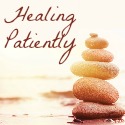
Wow, you’re obviously a fellow research geek! Love your comparisons of each app and wish I’d had access to them in my childbearing years!
Thank you!
DonnaMobile is certainly worth to be mentioned. For fertility charting I recommend DonnaMobile — realy perky and robust application. It is handy and to the point. You can get it at: https://play.google.com/store/apps/details?id=clayscribe.donnamobile
Thanks for the suggestion, I always like to learn about new charting apps! However, since DonnaMobile is a paid app, it wouldn’t have fit into this review of free apps.
On, indeed Title is about, so called, free apps. (They are mostly not adds free unfortunetely.) But you had written also about “Paid Fertility Apps Worth Mentioning”. So I have mentioned which I found usefull.
Thanks for this resource! I need to start charting again…maybe having an app will make it a bit easier for me to get going on it!
Thanks! I hope you find it helpful!
This is so incredibly helpful — especially for couples who are having a hard time getting pregnant.
Thank you!
Thanks for that. Can’t find simple period tracking on Glow – only TTA, TTC, pregnant and undergoing fertility treatments. Is period tracking in paid version? PS my favourite so far is Ovuview… I liked Sympto’s symbols but you do have to read their manual and the translation is odd (elixir for cervical fluid!)
I’ve never looked, but I do not think there is a simple period tracking option. It does not matter if you check TTA or TTC if you are just looking to track your period. It will have certain prompts, but it does not effect how the app works.
Yeah it’s just that sex and ovulation test come before BBT and CM in Glow. I hoped maybe to be able to customise the log.
No, I don’t think you can do that in Glow. Sorry.
The best FREE app ever is Ovia. Did you try it?? It is perfect for tracking every thing!!! I’ve use a few apps, and tbisbis hands down the best.
Thanks for the recommendation! I’m currently using Ovia to track my pregnancy and I really like it. I’ll have to try the fertility app when my cycles come back.
I love Ovia as well! I’ve tried Kindara, Glow, Clue, and Fertility Friend. I use Clue now mainly for the BBT Chart – I like that it splits it up per cycle. I used Fertility Friend for a while and it was decent while I had the free premium trial, but I wasn’t willing to pay for it. I keep going back to Ovia. It’s simple and connected and it’s one of the few that allowed me to mark a miscarriage and adapt it’s predictions (which aren’t always right of course, but it adapted and tried) as well as provides lots of useful articles and tips. I’ll keep using it and tell all my girlfriends to switch!
Does Clue have a way to track BBT now? That’s wonderful! When I tried it it didn’t have that feature.
I’ve used Clue on both an iphone and an android, and on the iphone you can enter bbt and it shows a graph, and on android you can enter it, but as best I can tell it doesn’t have the graph. Kind of annoying. Also, Clue now has a premium subscription version. I think the predictions are supposed to be available for more things, but the free one still does quite a bit. Probably really best as a period tracker, I think it only uses bbt to guess fertile window, nothing other symptoms. And if you can’t even see your graph, unhelpful. Shame, used to love that app.
Just wanted to point out that Ovuview is only available for Android. Which is sad. 🙂 I happily paid for the upgrade, and would do it again if they came out with an iOS version. In fact, that is why I waited so long to switch to an iPhone. No Ovuview was almost a dealbreaker. So now I use Kindara, and it’s okay. Not stellar, but okay.